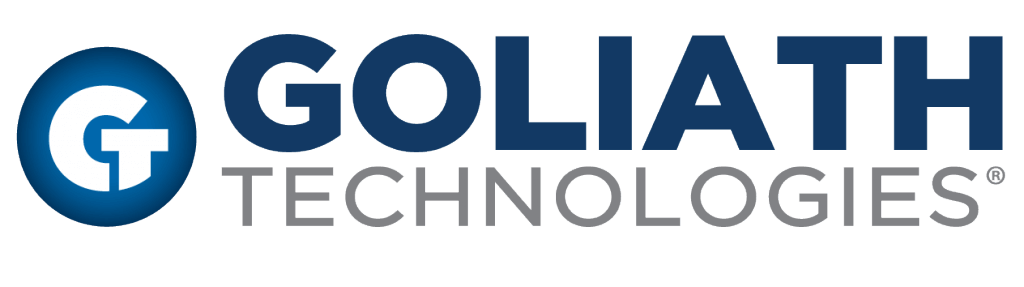Citrix XenApp & XenDesktop Goliath Application Availability Monitor
The Goliath Application Availability Monitor for Citrix XenApp and XenDesktop is an early warning system for Citrix IT professionals, alerting you of issues related to Citrix login failure or slowness before the end user ever notices an issue.
Not to be confused with a “logon script” or “logon simulation” tool, our Application Availability Monitor for Citrix XenApp and XenDesktop attempts to logon exactly as your end users would –click-by-click to exercise the entire Citrix delivery infrastructure. We provide the only Citrix solution giving authentically verifiable accounts of logon success or failure.
How the Citrix XenApp and XenDesktop Application Availability Monitor Works
Our Application Availability Monitor for XenApp and XenDesktop can alert and help you pinpoint root cause of Citrix XenApp applications not launching (or launching poorly), regardless of the location of the applications themselves or the users (as explained in our functionality walkthrough). It can do the same with desktops, whether delivered via XenApp or XenDesktop.
We provide visibility into all XenApp and XenDesktop applications and desktops being launched, with reports and drilldown analytics detailing root cause of why users are not able to launch Citrix applications before users realize there’s an issue. In each case, we provide visual proof of the success or failure of each stage of the logon process.
With our built-in alerting, IT administrators get real-time alerts via our application performance monitoring software the moment a problem occurs, triggered by the Goliath system user’s scheduled attempt. This can – and has – give our customers a sufficient amount of time to get ahead of users, accompanied by the right, correlated metrics to diagnose root cause and practice towards future prevention.
If a failure does occur with application or desktop delivery, our ability to monitor, report, and alert in detail on the following common issue root cause areas provides a complete look at your virtual infrastructure for troubleshooting Citrix:
- Connectivity (i.e. network speeds, latency)
- Application/desktop availability
- Configuration or availability problems with the delivery infrastructure, including: Citrix NetScaler, web interface/storefront, delivery controllers, active directory, licensing servers, SQL databases, and much more
- Licensing issues
- Client-side errors (i.e. a message box error presented at the endpoint level, captured by our screenshotting technology)
Learn more here about the Application Availability Monitor for XenApp and XenDesktop